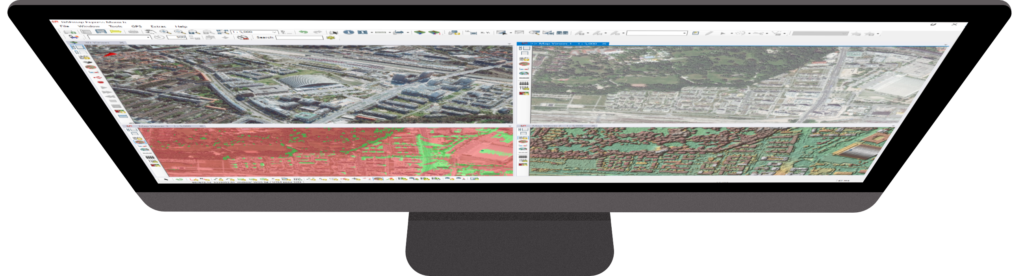GAFmap® Express


GAFmap® Express is a cost-free and standalone GIS viewer for viewing and for exploring 2D and 3D GIS projects that were created with a full version of GAFmap® and the Extension Pack&Go (license required).
Installation:
GAFmap® Express is provided as a portable application without the need to run an installer.
- Download the .zip file and unzip. Size: ~ 200MB.
- Double-click GAFmapExpress64.exe and accept the General Terms of Use.
- Browse for the Pack&Go container project (*.cmp) you have received or created.
- See Menu Help > Help to access the software integrated manual.
- See Menu Extras > Language to change the language to German/English.
- Tech tip: Right-click GAFmapExpress64.exe and select Pin to Start or Pin to taskbar for convenient software access.
Minimum requirements:
- Microsoft Windows 8/10/11, 64bit (desktop PCs, laptops, tablets)
- CPU: 2 GHz Dual Core
- Memory: 4 GB
- For 3D Multi-User or Virtual Reality: please refer to the software manual
Updates (internet connection required):
GAFmap® Express automatically checks if an update is available*. If yes: confirm to run the update and to fully replace your older version.
* Only information on the current version number, URL to the updater program and URL to the current software package are downloaded. No further data exchange is performed!
For questions or further information about GAFmap® Express or GAFmap®, please see our website or contact us directly: gafmap-info@gaf.de.